The process below is specifically for physically mailing your Optional Practical Training application to USCIS. You must first submit your documents to OISS in order for us to process your new ‘OPT Requested’ I-20. You will then be responsible for assembling your packet based on the instructions found below. For general complete instructions and regulations regarding OPT we suggest that you visit this page and main application form. If you would prefer to e-file your application you can visit our e-filing guide.
STEP 1
You must e-mail scans of the documents below to oiss@tulane.edu in PDF format only. Please try to keep the number of PDF files to a minimum (ideally all in one PDF). If the file size of one PDF is too big then feel free to split the PDFs and send it in multiple e-mails:
- OPT I-20 Recommendation Application. You must complete the top portion of the form and your academic advisor must complete the bottom portion.
- Completed and signed latest version of Form I-765. (Latest version dated bottom left: 08/25/2020. For complete instructions on filling it out click here.) Some fields have been pre-filled for you, please leave them that way. If you have participated in any previous CPT, OPT, or have had a different SEVIS ID this needs to be indicated on Page 7 of the Form I-765.
- Completed Form G-1145: E-Notification of Application/Petition Acceptance
- Your I-94
- Passport page that has your photo and passport expiration date
- F-1 visa page in your passport
- Copies of previous I-20’s where CPT or OPT were authorized, or a different SEVIS ID number was used.
- 1 copy of your previous EAD card (front and back) if you answer “yes” to question #12 in Part 2 on the I-765. (In other words, if you have applied for employment authorization or OPT in the past.) Please also refer to page 5 of this packet for additional instructions.
- A personal check, cashier’s check or money order for $410.00, made payable to Department of Homeland Security. If you would like to use a U.S. credit card (not debit) to pay this fee you must fill out G-1450 (available in the OPT application link above).
- Credit/debit card payment of $140.00 to Tulane University. In an effort to ease the process and avoid additional mailing at this time we are only accepting card payments for this fee. You can do so here. This is an administrative fee to off-set resources needed to process compliance for this benefit.
- Two U.S. passport size photographs with a white background, taken in the last 30 days, with your name and SEVIS # written in pencil on the back of the pictures. Refer to the image below for the correct dimensions. No Glasses are allowed and pictures must not have been used for a previous passport or visa application. For more information about acceptable photos, visit Department of State's Travel Website.
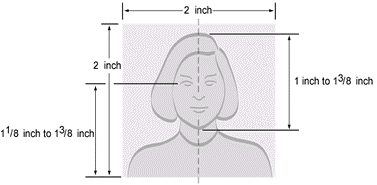
*Please note: If you would like to opt out from sending a scan of a check or Form G-1145 due to security concerns you may do so. It would be your responsibility to make sure that you have followed the payment instructions correctly.
STEP 2
After the OISS receives your complete application, please allow about 5 business days for a response. Once we start working on your application we will:
- Verify your eligibility to apply for OPT;
- If eligible, enter a recommendation for OPT in the Student and Exchange Visitor Information System (SEVIS);
- We will mail you a new Form I-20 (and e-mail you a scanned copy so that you can assemble your packet) showing the recommendation for OPT. We will also provide you with this insert which includes detailed instructions on the next steps.
STEP 3
After you receive the I-20 and the copy of it from OISS, please make sure that you sign both. Only include the signed copy of your I-20 and not the original I-20 in the packet that you mail to USCIS. After that you will be responsible for assembling your packet. Make sure you staple the packet in the following order from top to bottom:
- Payment Method (If you are paying with a check/money order, staple this to the first page of the I-765; if you are paying with a credit card using form G-1450 that needs to be the first page on the packet.)
- Original Form I-765
- Original Form G-1145
- I-94
- Copy of EAD Card (Only if applicable)
- Copy of Passport ID Page
- Copy of Visa
- Copy of previous I-20s (Only if applicable)
- Copy of New “OPT Requested” I-20 provided in this envelope
- Photos (Make sure this is in a secure envelope so that they do not fall out)
STEP 4
Follow the final instructions and mail out your packet:
- USCIS must receive the packet within 30 days of the issue date on your new OPT I‐20 and before the end of your 60 day grace period, or your application will be denied.
- You may send the application through the USPS or through private delivery companies like FedEx or UPS. No matter what mailing service you choose, make sure to use a tracking option so that you can confirm the delivery of your application.
- Send the complete original application packet to the appropriate address below for the delivery service that you choose:
For U.S. Postal Service (USPS)
USCIS
P.O. Box 805373
Chicago, IL 60680
For Express Mail or Courier (ex. FedEx, UPS, etc)
USCIS
Attn: I-765 C03
131 South Dearborn - 3rd Floor
Chicago, IL 60603-5517
Complete next steps instructions can be found here. A copy of it will be provided to you when you receive your new I-20.
Linking a Paper Application to a USCIS Account
If you filed a paper application with USCIS, it is possible to link it to a USCIS account. This will enable you to view your case status and history, and have the options to send secure messages, view notices, upload additional evidence, and respond to Requests for Evidence.
After mailing in your application to USCIS, you will receive an I-797 Notice of Action. This is your receipt notice which will contain the receipt number of your case. After receiving this notice and creating a USCIS account, click on “My account,” then “Add a paper filed case,” and then enter your receipt number.
Alternatively, if you did not file your case online but received a “USCIS Account Access Notice,” you will be able to use the Online Access Code indicated on the notice to add the case to your account.
